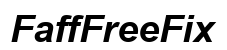Introduction
Encountering a PS5 corrupted database can be particularly challenging for gamers, leading to disruptions in gameplay and an overall diminished experience. Fortunately, solutions exist that can restore the function of your system and prevent these problems from recurring in the future. In this comprehensive guide, we aim to provide detailed insights into the causes of PS5 database corruption and thorough solutions. Additionally, we will offer preventative measures to help maintain your system’s optimal performance.

Understanding the PS5 Corrupted Database
A corrupted database on your PS5 can result in the system’s inability to process data correctly, leading to various errors and poor system performance. This issue often arises due to problems within the console’s data management. By understanding the root of database corruption, you can better approach and resolve the problem.
Several factors, such as software issues or malfunctioning hardware, may contribute to database corruption. Having a solid grasp of these matters lays the groundwork for troubleshooting and successfully restoring your console’s capabilities.

Signs Your PS5 Database May Be Corrupted
There are several tell-tale signs of database corruption on the PS5. Recognizing the symptoms early can help prevent more extensive damage. Common indicators include:
- Frequent Crashes: A PS5 that crashes often may be struggling with database issues.
- Error Messages: An increased frequency of error messages typically signals underlying problems.
- Slow Performance: Sluggish operations can be indicative of an inefficient database.
- Game Freezes: Games that unexpectedly freeze might be facing issues with data retrieval.
These symptoms act as a warning, helping you address potential database problems before they escalate.
Common Causes of Database Corruption on PS5
Understanding the causes of PS5 database corruption is crucial for prevention. Many factors contribute to corruption, including:
- Sudden Power Loss: Unscheduled shutdowns can disrupt data exchange processes, leading to corruption.
- System Glitches: Software malfunctions or bugs might interrupt standard database operations.
- Faulty Hardware: Issues with hard drives or SSDs can lead to corrupted data.
- Incomplete Updates: Interruptions in system updates may result in incomplete or corrupted files.
By identifying these causes, you can use preventive measures to minimize the risk of database corruption.
Step-by-Step Solutions to Fix a Corrupted Database on PS5
Several solutions can be utilized to address database corruption effectively. The following steps provide various pathways for resolution:
Restarting Your PS5
- Turn off your PS5 from the Power menu.
- Wait for a few moments before turning it back on.
This quick fix can often resolve minor errors causing database issues.
Utilizing the Rebuild Database Function
- Completely turn off your PS5.
- Enter Safe Mode by holding the power button until hearing two beeps.
- Select ‘Rebuild Database’ from the Safe Mode menu.
Through reorganizing data, it addresses and often corrects less severe problems within the system.
Full Initialization and Backup Strategies
For persistent issues, consider a full system initialization:
- Back up your data using an external device.
- Navigate: Settings > System > System Software > Reset Options.
- Choose ‘Reset Your Console’ and follow the instructions for a comprehensive reset.
Always ensure you have complete backups to avoid data loss during this process.
These fixes range from basic to extensive, aimed at restoring your PS5’s stability without immediate need for professional intervention.
Preventative Measures to Avoid Database Corruption
To prevent database issues from arising, consider the following strategies:
- Stable Power Supply: Invest in a Uninterruptible Power Supply (UPS) to circumvent power failures.
- Regular Updates: Keep both your games and console software updated.
- Avoid Storage Overload: Make sure to maintain adequate free space on your hard drive.
These preventative measures are instrumental in safeguarding the integrity of your PS5.
The Importance of Regular Maintenance and Care
Ensuring that your PS5 functions optimally requires regular upkeep:
- Routine Cleaning: Accumulated dust can cause overheating and eventually hardware issues.
- Optimal Conditions: Use the console in a controlled environment to prevent overheating and malfunction.
By implementing these practices, you ensure your PS5 offers a seamless gaming experience for years to come.

Conclusion
Dealing with a corrupted database doesn’t have to be overwhelming. Recognizing the issue, implementing corrective steps, and adopting preventative measures can help keep your PS5 in top condition. By understanding these processes, you ensure uninterrupted gameplay and a more enjoyable gaming setup.
Frequently Asked Questions
What should I do if my PS5 database corruption issue persists?
If problems continue after applying these solutions, reach out to Sony support or consult a professional technician for assistance.
Can database corruption on PS5 lead to hardware damage?
While primarily affecting software, unresolved database issues can strain hardware, potentially causing more severe complications over time.
Is there a way to recover lost data from a corrupted PS5 database?
Regular backups are essential. If data is backed up, it can be restored after fixing the database. Without backups, recovery is complex and uncertain.