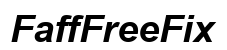Introduction
A green screen on your LG TV is more than just a nuisance; it can completely ruin your viewing experience. If you find yourself squinting at a sea of green instead of your favorite content, you’re not alone. Many LG TV owners encounter this issue, but the good news is that there are multiple solutions available. This guide will help you navigate the troubleshooting process, from identifying causes to implementing quick and advanced fixes. Whether the problem lies in cable connections, software updates, or something else, we’ve got you covered. Dive in as we tackle this green screen problem.

What Causes the Green Screen on LG TVs?
Before diving into solutions, understanding the root causes of the green screen issue on LG TVs is crucial. A common culprit is loose or faulty cable connections, especially HDMI cables. Compromised connections can disrupt signal transmission, resulting in a green display. Another potential cause is outdated software or firmware. New software features may not be compatible with older firmware versions, leading to such screen issues.
Moreover, external devices like gaming consoles and set-top boxes can cause compatibility issues, leading to color display problems. Internal hardware malfunctions and incorrect picture settings can also be contributors. Identifying the precise cause will streamline your troubleshooting efforts and make them more effective.

Quick Fixes for the Green Screen Problem
If you’re facing a green screen issue, these quick fixes should be your first course of action:
-
Check and Secure Cable Connections: Ensure all cables, particularly HDMI, are plugged in securely. Unplug them, inspect for damage, and reconnect. Testing with a different cable can also determine if the original cable is faulty.
-
Restart Your LG TV: Sometimes, a simple restart can clear up minor glitches. Turn off your TV, unplug it, wait a minute, and then power it back on.
-
Inspect External Devices and Inputs: Disconnect all external devices and reconnect them individually to isolate possible issues. Ensure that inputs match your TV settings and that the device resolution is compatible with your TV.
These quick solutions often resolve the green screen issue without further action. However, if the problem persists, you might need to dig deeper.

Advanced Troubleshooting Steps
If quick fixes don’t solve the problem, consider these advanced troubleshooting measures:
-
Update Software and Firmware: Go to your TV’s settings and check for updates. Keeping your TV’s software and firmware current ensures compatibility with new devices and fixes bugs that may cause a green screen.
-
Adjust Picture Settings: Sometimes, incorrect picture settings are the issue. Resetting picture settings to default or experimenting with various settings might help. Look for options like ‘Picture Mode’ and ‘Color Adjustment’ to see if modifications improve the display.
-
Utilize Built-in Diagnostic Tools: LG TVs typically have diagnostic tools accessible via the settings menu. These can run self-tests that might identify and fix internal issues.
These advanced steps require diligence but are effective at resolving stubborn green screen problems. However, professional intervention might be necessary in specific situations.
When to Seek Professional Help
There are cases where the green screen issue exceeds DIY troubleshooting methods.
-
Identifying Hardware Malfunctions: If you’ve exhausted all troubleshooting steps without success, hardware malfunction might be the culprit. Look out for unusual noises, persistent screen flickers, or additional display problems as indicators.
-
Contacting LG Support: If unsure, contacting LG support or a professional technician can provide clarity. Their expertise can pinpoint and resolve issues that might be out of your grasp or ability to fix.
Recognizing when to seek professional assistance can spare you time and prevent further damage, ensuring your TV returns to proper functioning promptly.
Tips for Preventing Future Screen Issues
Once the green screen problem is resolved, take these preventive measures:
-
Proper TV Maintenance: Regularly dust and clean your TV, focusing on the vents, to prevent overheating. Periodically check connections to ensure they remain secure.
-
Optimal Setup and Environment: Position your TV in a cool, dry area, avoiding direct sunlight or excessive humidity as these can damage internal components over time.
By ensuring consistent maintenance and an optimal setup, you can extend your TV’s lifespan and reduce the risk of future screen problems.
Conclusion
Fixing the green screen issue on your LG TV may involve both quick fixes and in-depth troubleshooting. With the appropriate approach, you can restore your TV’s display to its full potential. Remember that professional help is a valuable resource when challenges become insurmountable. Proactive TV maintenance and care will further help prevent future issues. Armed with this guide, you’re ready to tackle the green screen issue confidently.
Frequently Asked Questions
Why is my LG TV screen green after an update?
Software updates can occasionally be incomplete or incompatible with outdated firmware, causing screen issues. Make sure your firmware is up-to-date to avoid such problems.
How do I reset the picture settings on my LG TV?
Press the ‘Home’ button on your remote, navigate to ‘Settings,’ then ‘Picture,’ and select ‘Reset Picture Mode’ to revert to the default settings.
Can a faulty HDMI cable cause a green screen?
Yes, a damaged HDMI cable can disrupt video signals, resulting in color distortions such as a green screen. It’s important to check and replace any suspect cables.