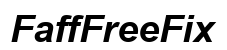Introduction
In today’s digital age, smartphones have become indispensable, offering myriad features and utilities. Among these features are widgets, which grant users easy access to information and applications right from the home screen. However, with convenience comes a potential downside: the impact of widgets on battery life. This has become a pressing concern for users eager to extend their device’s uptime. Understanding the operation of these widgets and their effect on battery performance is key to managing and maximizing smartphone efficiency.

Understanding Phone Widgets
Widgets are mini applications resident on your phone’s home screen. They deliver quick insights or app functionalities without necessitating app launches. Their roles can range from weather updates, news summaries, and stock quotes, to managing music playback or monitoring battery levels. Whether interactive or static, widgets utilize differing system resources, affecting battery consumption.
Interactive widgets, which include regularly updating features or interactive buttons, demand more resources and consequently, may impact battery life more significantly. In contrast, static widgets, often displaying non-changing information, require fewer resources. Grasping these distinctions is essential for effective battery management.
How Widgets Affect Battery Life
Widgets influence your device’s battery usage through different channels, mainly via processing power and data connections. The impact largely depends on how these widgets are designed and their specific functionalities.
Background Processes and Updates
To serve real-time data, widgets operate in the background, necessitating periodic updates. These operations consume processing power and demand internet connectivity. The result can be increased battery depletion, especially if widgets are poorly optimized or refresh their data too frequently.
Active vs. Passive Widgets
There’s a stark contrast between active and passive widgets. Active widgets, which regularly update and require more resource allocation, include elements like live weather displays or fitness trackers. Passive widgets, such as static calendars, exert minimal battery demand.
Key Factors Contributing to Battery Drain
Several underlying factors dictate how much energy widgets consume. Recognizing these can aid in optimizing widget use for enhanced battery longevity.
Screen Time and Brightness
The display is a known power-drainer, with widgets increasing screen engagement as users often glance at them for updates. A higher screen brightness exacerbates this power drain, accelerating battery consumption.
Frequency of Updates
Widgets that perpetually refresh, such as social media updates or live sports scores, are power-hungry. Each update triggers processor activities and internet use, both energy-intensive processes.
Online-Syncing and Live Widgets
Widgets requiring constant data exchange with online sources, particularly live widgets, heavily drain the battery. To conserve energy, limiting their use is advisable.

Research and Case Studies
Empirical research confirms that widgets can affect battery life substantially. Comparative studies reveal a marked difference in battery usage—with widgets contributing significantly to drain, particularly those that update frequently. For example, a widget refreshing every minute consumes notably more battery than one updating hourly. Such insights underscore the need for judicious widget selection and application.

Tips to Optimize Widget Usage for Better Battery Life
Acknowledging widgets’ potential downsides on battery life, here are practical strategies to streamline their use effectively:
Monitoring Battery Usage
- Utilize built-in phone tools to track battery consumption, identifying apps and widgets with high power demand.
- Regularly scrutinize battery statistics to detect and manage energy-intensive widgets proactively.
Optimizing Widget Settings
- Curate the number of widgets on your home screen, limiting active ones.
- Set longer intervals for widget updates to conserve energy.
- Prefer static widgets over live ones when real-time data isn’t critical.
Using Tools and Apps
- Employ battery-efficient apps dedicated to curbing apps’ and widgets’ energy demands.
- Implement performance-boosting tools to enhance overall battery functionality.
Alternatives to Widgets for Improved Battery Efficiency
If conserving battery becomes a priority, consider these alternatives that mimic widget functionality sans the power drain:
- App shortcuts facilitate quick access to frequent apps sans continuous updates.
- Tweak notification settings to receive timely information without engaging power-sapping widgets.
- Voice-activated assistants handle tasks efficiently, potentially reducing widget dependence.
Conclusion
Widgets undeniably simplify information access and ease smartphone navigation. However, they may also contribute to significant battery consumption. By recognizing their impact and refining their application, users can strike a balance between convenience and energy efficiency. This approach guarantees a more sustainable and prolonged smartphone experience.
Frequently Asked Questions
Do live widgets use more battery than static ones?
Yes, live widgets typically consume more battery as they require frequent updates and real-time syncing.
Can turning off widgets improve battery life significantly?
Disabling widgets, particularly active ones, can result in noticeable improvements in battery life.
Are there any widgets designed to conserve battery?
Some widgets are designed to minimize battery usage by using fewer updates and resources, though static widgets inherently conserve battery better than active ones.