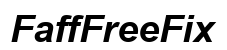Introduction
AirPods stand out with their minimalist design and unmatched wireless convenience, making them indispensable to many. Yet, like any piece of technology, they can face challenges, particularly when they stop charging and show no light indicator. Such issues can bewilder and frustrate users. This article is geared towards helping you understand why your AirPods aren’t charging and guides you through effective troubleshooting steps to get them back in action. From hardware to software and environmental influences, we’ll explore potential causes and proven solutions.

Understanding the AirPods Charging System
At the heart of the AirPods’ advanced design is a sophisticated charging system that prioritizes efficiency and user-friendliness. The system comprises the AirPods, a charging case with an internal battery, and an LED light that signals charging status: green for full and amber for charging. Grasping how this system operates is crucial; it aids in diagnosing when indicators fail, which points to possible charging issues. Additionally, comprehending it will help prolong your AirPods’ charging efficiency, keeping them reliable over time.

Common Reasons for AirPods Not Charging and No Light
Understanding why your AirPods aren’t charging and show no light involves examining several potential causes in three main categories:
Hardware Issues
Despite their precision craftsmanship, AirPods can suffer from physical damage or wear and tear, leading to hardware failures. Issues such as a damaged charging case or malfunctioning connectors can disrupt power flow. Dust and debris can further block contact points, resulting in poor connectivity and charging problems.
Software Glitches
Software glitches pose another threat to your AirPods’ charging capabilities. Firmware bugs or inconsistencies, often due to outdated software or failed updates, can lead to connectivity problems and charging failures between the AirPods and the case.
Environmental Factors
Environmental conditions have a pronounced effect on electronic performance, including AirPods. Exposure to moisture, extreme temperatures, or high humidity can adversely affect the internal charging mechanisms. Maintaining your AirPods in optimal conditions is crucial to prolong their lifespan and functionality.
Troubleshooting Steps for AirPods Not Charging
If your AirPods refuse to charge and exhibit no light, try these troubleshooting steps to resolve the dilemma:
1. Cleaning the AirPods and Charging Case
- Use a Soft, Dry Cloth: Regularly wipe down the AirPods and the case with a lint-free cloth to remove dust and grime.
- Inspect Charging Ports: Look for and gently clear away debris from the charging ports with a wooden toothpick or soft brush.
- Sanitize Contact Points: Focus on the charging contacts; cleanse them with a cleaning wipe to ensure unobstructed connections.
2. Resetting Your AirPods
- Place Both AirPods in the Case: Ensure both AirPods are correctly placed in the case.
- Press and Hold the Setup Button: Hold the setup button on the back of the case until the LED light blinks white.
- Reconnect to Your Device: Access your device’s Bluetooth settings to reconnect your AirPods, effectively resetting them.
3. Checking Charging Accessories
- Examine the Cable and Adapter: Inspect the charging cable and power adapter for any damage or wear. Try using alternate authorized accessories for testing.
- Connect to a Different Power Source: Confirm the power outlet’s functionality by testing with another outlet or a USB port on a computer.
Advanced Fixes for Stubborn Charging Issues
When basic troubleshooting fails, consider adopting more advanced strategies:
1. Updating Firmware
Maintaining the latest firmware updates in your AirPods is essential to minimize bugs and optimize performance:
- Ensure Connection to a Compatible Device: Firmly connect your AirPods to an iOS device.
- Authenticate Software Updates: Check settings for any pending updates and install them to enhance device synchronization.
2. Evaluating Battery Health
Battery health can reveal if battery degradation is leading to charging problems:
- Use Battery Monitoring Tools: Utilize third-party apps to assess battery performance, looking for irregularities or signs of aging impacting charging.
3. Contacting Apple Support
If issues persist, professional support may be necessary:
- Access Official Support Channels: Contact Apple Support for diagnostic tests and expert advice specific to your AirPods situation.
- Visit a Service Center: Consider visiting an authorized service center for technical evaluations and potential repairs.
Preventive Measures to Avoid Future Issues
To prevent recurrent charging problems, adopt these straightforward practices:
- Regular Maintenance: Clean your AirPods and case regularly to prevent dust and debris buildup.
- Proper Storage: Maintain AirPods at room temperature, away from moisture or extreme temperatures.
- Use Original Accessories: Stick to authorized chargers to minimize component damage risks.
Conclusion
Fixing AirPods that aren’t charging or showing light is straightforward when you understand possible causes. These methods will help you identify the problem and restore full charging functionality to your AirPods, ensuring your listening experience remains uninterrupted.
Frequently Asked Questions
How can I tell if my AirPods are charging without a light?
You can tell by listening for the charging sound or checking your connected device for battery status while charging.
What should I do if cleaning doesn’t help?
If cleaning doesn’t resolve the issue, try resetting your AirPods or contact Apple support for further troubleshooting.
How long do AirPods batteries typically last?
AirPod batteries generally last about 24 hours with case use and up to 5 hours per charge for playback longevity.